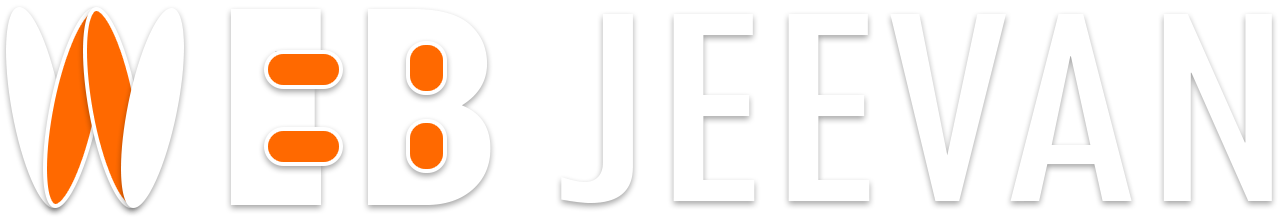How to use Dublin Core Meta Tag on your website? The Dublin Core Metadata Initiative ( dc meta tags ) is an open organization engaged in the development of interoperable online metadata standards that support a broad range of purposes and business models. DCMI’s (Dublin Core Metadata Initiative) activities include work on architecture and modeling, discussions and collaborative work in DCMI Communities and DCMI Task Groups, annual conferences and workshops, standards liaison, and educational efforts to promote widespread acceptance of metadata standards and practices.
This metadata has hardly any influence on the ranking of your site with the search engines. It has to be said that if your pages can be archived better, they will be found more easily. And how often your site is found, the better it is for your rank. That’s why we validate this metadata with almost no influence. We think that every effort you put in search engine optimization will result in better ranking and more visitors.
How to use Dublin Core Metadata Set?
The first standard published is the Dublin Core Metadata Element Set – DCMI (Dublin Core Metadata Initiative). There are 15 optional metadata-elements that can be randomly repeated or left out.
- DC.TITLE
- DC.CREATOR
- DC.SUBJECT
- DC.DESCRIPTION
- DC.PUBLISHER
- DC.CONTRIBUTORS
- DC.DATE
- DC.TYPE
- DC.FORMAT
- DC.IDENTIFIER
- DC.SOURCE
- DC.LANGUAGE
- DC.RELATION
- DC.COVERAGE
- DC.RIGHTS
Why use DCMI (Dublin Core Metadata Initiative)?
The current release of “DCMI Metadata Terms” reflects editorial changes approved since December 2006, notably:
- Improved definitions, descriptive labels, and usage comments.
- Differentiation of Encoding Schemes between Syntax Encoding Schemes and Vocabulary Encoding Schemes, with clarified definitions
- Updated references to standards maintained by the Internet Engineering Task Force and the International Organization for Standardization (ISO).
- Two new terms related to the DCMI Abstract Model [DCAM].
- Clarification in the DCMI Abstract Model that a Vocabulary Encoding Scheme is an “enumerated set of resources” (such as the DCMI Type Vocabulary, a set of classes).
- The specification of formal domains and ranges (and in some cases, sub-property relations) for DCMI properties.
An example of the Dublin Core Metadata
<meta name=”dc.language” CONTENT=”UK”>
<meta name=”dc.source” CONTENT=”http://www.your-domain.com/”>
<meta name=”dc.relation” CONTENT=”http://www.second-domain.com/”>
<meta name=”dc.title” CONTENT=”a title”>
<meta name=”dc.keywords” CONTENT=”more keywords”>
<meta name=”dc.subject” CONTENT=”the subject”>
<meta name=”dc.description” CONTENT=”A description of the content”>
Element Name: Title
Label: Title
Definition: A name given to the resource.
Comment: Typically, Title will be a name by which the resource is formally known.
<meta name=”DC.title” lang=”en” content=”DC Dublin Core META Tags – DCMI Dublin Core Metadata Initiative”>
Element Name: Creator
Label: Creator
Definition: An entity primarily responsible for making the content of the resource.
Comment: Examples of Creator include a person, an organization, or a service. Typically, the name of a Creator should be used to indicate the entity.
<meta name=”DC.creator” content=”Administrator”>
Element Name: Subject
Label: Subject and Keywords
Definition: A topic of the content of the resource.
Comment: Typically, the Subject will be expressed as keywords, key phrases, or classification codes that describe a topic of the resource. Recommended best practice is to select a value from a controlled vocabulary or formal classification scheme.
<meta name=”DC.subject” lang=”en” content=”DCMI; Dublin Core Metadata Initiative; DC META Tags”>
Element Name: Description
Label: Description
Definition: An account of the content of the resource.
Comment: Examples of Description include, but are not limited to: an abstract, table of contents, reference to a graphical representation of content, or a free-text account of the content.
<meta name=”DC.description” lang=”en” content=”Examples of Dublin Core META Tags.”>
Element Name: Publisher
Label: Publisher
Definition: An entity responsible for making the resource available
Comment: Examples of Publishers include a person, an organization, or a service. Typically, the name of a Publisher should be used to indicate the entity.
<meta name=”DC.publisher” content=”Metatags.org Directory”>
Element Name: Contributor
Label: Contributor
Definition: An entity responsible for making contributions to the content of the resource.
Comment: Examples of Contributor include a person, an organization, or a service. Typically, the name of a Contributor should be used to indicate the entity.
<meta name=”DC.contributor” content=”DCMI Dublin Core Metadata Initiative”>
Element Name: Date
Label: Date
Definition: A date of an event in the lifecycle of the resource.
Comment: Typically, the Date will be associated with the creation or availability of the resource. Recommended best practice for encoding the date value is defined in a profile of ISO 8601 [W3CDTF] and includes (among others) dates of the form YYYY-MM-DD.
<meta name=”DC.date” scheme=”W3CDTF” content=”2011-06-26″>
Element Name: Type
Label: Resource Type
Definition: The nature or genre of the content of the resource.
Comment: Type includes terms describing general categories, functions, genres, or aggregation levels for content. Recommended best practice is to select a value from a controlled vocabulary (for example, the DCMI Type Vocabulary [DCT1]). To describe the physical or digital manifestation of the resource, use the FORMAT element.
<meta name=”DC.type” scheme=”DCMIType” content=”Text”>
Element Name: Format
Label: Format
Definition: The physical or digital manifestation of the resource.
Comment: Typically, Format may include the media-type or dimensions of the resource. The format may be used to identify the software, hardware, or other equipment needed to display or operate the resource. Examples of dimensions include size and duration. Recommended best practice is to select a value from a controlled vocabulary (for example, the list of Internet Media Types [MIME] defining computer media formats).
<meta name=”DC.format” scheme=”IMT” content=”text/html”>
Element Name: Identifier
Label: Resource Identifier
Definition: An unambiguous reference to the resource within a given context.
Comment: Recommended best practice is to identify the resource by means of a string or number conforming to a formal identification system. Formal identification systems include but are not limited to the Uniform Resource Identifier (URI) (including the Uniform Resource Locator (URL)), the Digital Object Identifier (DOI), and the International Standard Book Number (ISBN).
<meta name=”DC.identifier” content=”/meta-tags/dublin/”>
Element Name: Source
Label: Source
Definition: A Reference to a resource from which the present resource is derived.
Comment: The present resource may be derived from the Source resource in whole or in part. Recommended best practice is to identify the referenced resource by means of a string or number conforming to a formal identification system.
<meta name=”DC.source” content=”/meta-tags/”>
Element Name: Language
Label: Language
Definition: A language of the intellectual content of the resource.
Comment: Recommended best practice is to use RFC 3066 [RFC3066] which, in conjunction with ISO639 [ISO639]), defines two and three-letter primary language tags with optional subtags. Examples include “en” or “eng” for English, “akk” for Akkadian”, and “en-GB” for English used in the United Kingdom.
<meta name=”DC.language” scheme=”RFC1766″ content=”en”>
Element Name: Relation
Label: Relation
Definition: A reference to a related resource.
Comment: Recommended best practice is to identify the referenced resource by means of a string or number conforming to a formal identification system.
<meta name=”DC.relation” content=”/meta-tags/”>
Element Name: Coverage
Label: Coverage
Definition: The extent or scope of the content of the resource.
Comment: Typically, Coverage will include spatial location (a place name or geographic coordinates), temporal period (a period label, date, or date range), or jurisdiction (such as a named administrative entity). Recommended best practice is to select a value from a controlled vocabulary (for example, the Thesaurus of Geographic Names [TGN]) and to use, where appropriate, named places or time periods in preference to numeric identifiers such as sets of coordinates or date ranges.
<meta name=”DC.coverage” content=”World”>
Element Name: Rights
Label: Rights Management
Definition: Information about rights held in and over the resource.
Comment: Typically, Rights will contain a rights management statement for the resource, or reference a service providing such information. Rights information often encompasses Intellectual Property Rights (IPR), Copyright, and various Property Rights. If the Rights element is absent, no assumptions may be made about any rights held in or over the resource.
<meta name=”DC.rights” content=”/legal/terms-of-use.htm”>
Dublin Core Metadata Initiative (DCMI) References
1. Dublin Core Metadata Element Set: The Dublin Core metadata element set is a standard for cross-domain information resource description. Here an information resource is defined to be anything that has an identity. This is the definition used in Internet RFC 2396, Uniform Resource Identifiers (URI): Generic Syntax, by Tim Berners. There are no fundamental restrictions to the types of resources to which Dublin Core metadata can be assigned.
2. DCMI Metadata Terms: Admin Note: If you are using the Dublin Core metadata element set, be sure to verify your DCMI Terms are correct. This document is an up to date, authoritative specification of all metadata terms maintained by the Dublin Core Metadata Initiative – elements, element refinements, encoding schemes, and vocabulary terms (the DCMI Type Vocabulary).
3. Dublin Core Metadata Editor: This service will retrieve a Web page and automatically generate Dublin Core metadata, either as HTML <meta> tags or as RDF/XML, suitable for embedding in the <head>…</head> section of the page. The generated metadata can be edited using the form provided and converted to various other formats (USMARC, SOIF, IAFA/ROADS, TEI headers, GILS, IMS, or RDF) if required. Optional, context-sensitive, help is available while editing.
4. Dublin Core Assistant: DC-assist is a small, flexible help utility for metadata applications and is intended to complement the help pages embedded within existing software. Start DC-assist up once at the beginning of your session for quick and easy access to a set of help pages.
5. Metadata Resources from UKOLN: This is a must-have list of metadata resources for anyone wanting to further develop their knowledge of metadata and related information.
6. Translations of DCMI Documents: Members of the DCMI Community have taken the time to translate DCMI documents. A list of these translations is maintained on this page.
7. Dublin Core Projects: Who’s using the Dublin Core Metadata standards? Check out this A-Z list of who’s who in support of the DCMI. The Dublin Core Projects Subject Area List includes; Arts and Humanities, Bibliography, Business, Education, Environment, Mathematics, Medicine, Other, Science, and Technology.
Where did the name Dublin Core originate?
The original workshop for the Initiative was held in Dublin, Ohio in 1995. Hence the term “Dublin Core” in the name of the Initiative. Since that time there have been a total of nine Dublin Core workshops held in England, Australia, Finland, Germany, Canada, Japan, and the United States.
Where should you add these Dublin Core Metadata Tags / DC Meta Tags DCMI?
You may add these meta tags to all of your webpages, so not only on the first index page. Make sure that on every page relevant meta tags are added. Add keywords and phrases that are relevant and correspond to the text and the language on that specific page. It might be a lot of work to add specific meta tags to each page but you will notice in time that it works!
You can also try Profile Creation Sites List and Directory Submission Site List for creating quality backlinks.
We have created a Technical SEO Checklist for SEO Professionals. You can check that also.
If this article is helpful for you, please share it on your social media handles Because sharing is caring!