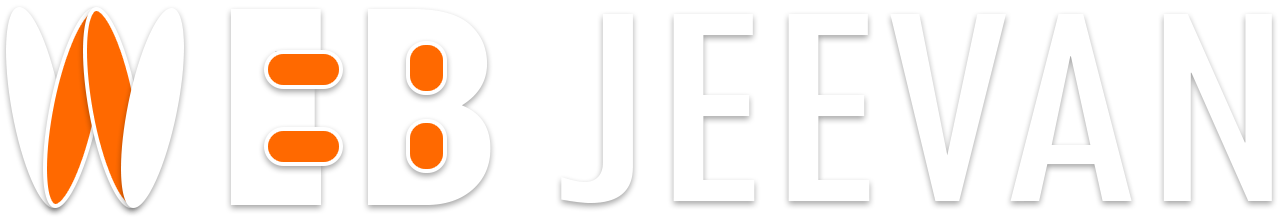A Malicious Link Checker Tools is a software program designed to scan and analyze websites for any malicious content or behavior. The tool works by checking a website’s code, scripts, links, and other elements to determine if it contains any malware, viruses, phishing attempts, or other security threats.
The tool can be used by website owners, web developers, and security experts to ensure that their websites are free from malicious content and to protect their users’ privacy and security. It is an essential tool for website security, as it helps to identify and prevent security threats that can compromise the integrity of a website and its users’ data.
The Malicious Link Checker Tools works by using a combination of signature-based and behavior-based detection techniques. Signature-based detection involves comparing a website’s code and content to a database of known malware signatures and patterns, while behavior-based detection involves analyzing a website’s behavior and activity to detect any abnormal or malicious activity.
The tool typically generates a report that provides details about any security threats detected on a website, along with recommendations on how to remove them. Some advanced tools may also provide real-time monitoring and alerts, as well as automated remediation options.
In summary, a Malicious Link Checker Tools is an essential tool for website security, helping website owners and security experts to protect their websites and users from malicious content and security threats.
What is Malware?
Malware is short for “malicious software” and refers to any software program that is designed with malicious intent to harm a computer system, network, or device. Malware can take many different forms and can be used for a variety of purposes, such as stealing sensitive information, damaging or disrupting computer systems, or generating profit for the attackers.
Some common types of malware include viruses, which are programs that infect other files and spread to other systems; Trojan horses, which are programs that appear to be legitimate but actually contain malicious code; ransomware, which encrypts a user’s files and demands payment to unlock them; and spyware, which secretly gathers information about a user’s activities and sends it back to the attacker.
Malware can be spread through a variety of methods, including email attachments, malicious links, software downloads, and infected websites. Once installed on a system, malware can be difficult to detect and remove, and can cause significant damage to the system and any data stored on it.
To protect against malware, it’s important to keep software up-to-date, use antivirus and anti-malware software, avoid clicking on suspicious links or downloading software from untrusted sources, and regularly backup important data.
How to create Account on Malicious Link Checker Tools
The process for creating an account on a Malicious Link Checker Tools will vary depending on the specific tool you are using. However, here are some general steps that may be involved:
- Visit the Malicious Link Checker Tools website: Go to the website of the Malicious Link Checker Tools you want to use.
- Look for the sign-up or create an account button: This button is usually located on the tool’s homepage or in the upper right-hand corner of the screen.
- Fill out the registration form: Once you click the sign-up button, you will be prompted to fill out a registration form. This will typically ask for your name, email address, and a password.
- Verify your email address: After you submit the registration form, you will usually receive an email with a link to verify your email address. Click the link to verify your email address.
- Log in to your account: After you verify your email address, you can log in to your account using the email address and password you provided during registration.
- Set up your account preferences: Once you log in to your account, you may be prompted to set up your account preferences, such as your scanning frequency, notifications, and other settings.
- Start using the Malicious Link Checker Tools: With your account set up, you can start using the Malicious Link Checker Tools to scan your website for malware and other security threats.
It’s important to note that some Malicious Link Checker Tools may require payment or a subscription to use, while others may be free. Make sure to review the pricing and subscription options before creating an account to ensure that the tool meets your needs and budget.
Top 10 Malicious Link Checker Tools List
Here are the top 10 Malicious Link Checker Tools, along with a brief description of each tool:
1. Sucuri
Sucuri is a popular Malicious Link Checker Tools that offers comprehensive website security scanning and monitoring services. It features advanced malware detection, blacklist monitoring, and security hardening features to protect websites from online threats.
2. SiteGuarding
SiteGuarding is a cloud-based Malicious Link Checker Tools that provides daily website scanning for malware, phishing, and other security threats. It also includes blacklist monitoring and website vulnerability assessments to help website owners keep their websites secure.
3. MalCare
MalCare is a powerful Malicious Link Checker Tools that uses machine learning to identify and remove malware from websites. It also features a range of other security features, including website backups, website management, and security hardening features.
4. VirusTotal
VirusTotal is a free Malicious Link Checker Tools that allows users to scan files and URLs for malware and other security threats. It integrates with a range of antivirus engines and security tools to provide comprehensive scanning capabilities.
5. Google Safe Browsing
Google Safe Browsing is a free Malicious Link Checker Tools that checks URLs against a database of known phishing and malware sites. It is built into the Google Chrome and Firefox web browsers, providing real-time protection against online threats.
6. Norton Safe Web
Norton Safe Web is a free Malicious Link Checker Tools that checks URLs for malware, phishing, and other security threats. It provides website reputation ratings based on its scan results, helping users make informed decisions about which websites to visit.
7. Quttera
Quttera is a cloud-based Malicious Link Checker Tools that scans websites for malware and other security threats. It features advanced scanning techniques and machine learning algorithms to provide comprehensive website security scanning and monitoring services.
8. Web Inspector
Web Inspector is a Malicious Link Checker Tools that provides daily website scanning for malware, phishing, and other security threats. It also includes website firewall and website backup features to help website owners keep their websites secure.
9. SiteLock
SiteLock is a Malicious Link Checker Tools that offers website scanning and monitoring services, as well as website firewall and CDN (content delivery network) services. It features advanced malware detection and website security hardening features to protect websites from online threats.
10. Astra Security
Astra Security is a cloud-based Malicious Link Checker Tools that provides website scanning and monitoring services for malware, phishing, and other security threats. It also includes website firewall and website backup features to help website owners keep their websites secure.
Why is Malicious Link Checker Tools Important in SEO?
A Malicious Link Checker Tools is important in SEO (Search Engine Optimization) because search engines like Google prioritize the security and safety of their users. Websites infected with malware or other security threats can be harmful to users, and search engines want to provide the best user experience possible. As a result, websites that are found to be infected with malware or other security threats may be penalized or even removed from search engine results pages (SERPs).
If a website is infected with malware, it can cause a number of issues that can negatively impact its SEO. For example, malware can slow down the website, making it less responsive and user-friendly. This can lead to higher bounce rates, lower engagement, and ultimately lower rankings on search engine results pages.
In addition, malware can damage a website’s reputation, as users may associate the website with being unsafe or unreliable. This can lead to decreased traffic, lower engagement, and ultimately lower rankings on search engine results pages.
By using a Malicious Link Checker Tools, website owners and SEO professionals can quickly identify and address any security threats on their websites, ensuring that they provide a safe and secure user experience. This can help to improve rankings on search engine results pages, as search engines prioritize safe and reliable websites. Additionally, regular malware scanning can help to prevent security threats from occurring in the first place, helping to protect the website and its users.
Pros and Cons of Online Malicious Link Checker Tools
Pros of Malicious Link Checker Tools:
- Improved Website Security: One of the most significant advantages of a Malicious Link Checker Tools is that it helps improve website security. The tool can detect any malicious content or behavior on a website, helping to prevent any security threats from harming the website or its users.
- Quick Detection and Removal: Malicious Link Checker Tools can quickly scan and analyze websites to detect any security threats. This enables website owners and security experts to take immediate action to remove any malware or other security threats before they cause harm.
- Improved SEO: As mentioned earlier, search engines prioritize safe and secure websites. By using a Malicious Link Checker Tools to ensure website security, website owners and SEO professionals can improve their website’s rankings on search engine results pages.
- User Trust: Websites that are safe and secure are more likely to gain the trust of their users. By using a Malicious Link Checker Tools to ensure website security, website owners can improve user trust, leading to increased engagement and improved business outcomes.
Cons of Malicious Link Checker Tools:
- False Positives: Malicious Link Checker Tools can sometimes generate false positives, identifying harmless content or behavior as malicious. This can lead to unnecessary concerns and can be time-consuming to address.
- Limited Detection: While Malicious Link Checker Tools are effective at detecting many types of malware, they may not be able to detect all security threats. Some sophisticated malware can evade detection, meaning that website owners may need to use additional security measures to protect their websites.
- Cost: Some Malicious Link Checker Tools can be expensive, especially for larger websites or businesses. This can be a barrier to entry for some website owners, particularly those with limited resources.
- Dependence on Third-Party Software: Malicious Link Checker Tools are dependent on third-party software, which means that website owners are reliant on the accuracy and effectiveness of these
Types of Malicious Link Checker Tools
There are several types of Malicious Link Checker Tools available, each with its own set of features and capabilities. Here are some of the most common types:
1. Online Malware Scanners: Online Malware Scanners are web-based tools that scan a website for malware and other security threats. These tools are usually free and easy to use, but may not provide as thorough a scan as other types of Malicious Link Checker Tools.
2. Browser Extensions: Some Malicious Link Checker Tools come in the form of browser extensions. These extensions integrate with the user’s web browser and provide real-time alerts when they visit a website that is known to contain malware or other security threats.
3. Desktop Software: Desktop Software Malicious Link Checker Tools are installed on a user’s computer and provide comprehensive scans of the user’s website. These tools may be more expensive than other types of Malicious Link Checker Tools, but provide more advanced features and greater control.
4. Web Application Firewalls (WAFs): Web Application Firewalls are security tools that protect websites from a range of security threats, including malware. WAFs can be configured to block malicious traffic, and can be customized to meet the specific needs of a website or business.
5. Server-Side Malware Scanners: Server-Side Malware Scanners are installed on a website’s server and provide regular scans for malware and other security threats. These tools are particularly useful for larger websites or businesses with multiple websites, as they can scan multiple sites simultaneously.
Paid V/S Free Malicious Link Checker Tools
Both paid and free Malicious Link Checker Tools have their own advantages and disadvantages. Here are some of the pros and cons of each type:
Paid Malicious Link Checker Tools:
Pros:
- More comprehensive scanning: Paid Malicious Link Checker Tools often provide more thorough scans than free tools, including advanced scanning techniques and a larger database of known threats.
- Customer support: Paid Malicious Link Checker Tools often offer customer support and technical assistance, which can be helpful if you encounter any issues.
- Additional security features: Some paid Malicious Link Checker Tools include additional security features, such as firewalls, intrusion detection systems, and antivirus software.
Cons:
- Cost: Paid Malicious Link Checker Tools can be expensive, particularly for larger websites or businesses with multiple websites.
- Subscription-based: Many paid Malicious Link Checker Tools are subscription-based, meaning that you will need to pay an ongoing fee to continue using the tool.
- Limited scalability: Some paid Malicious Link Checker Tools may not be able to scale effectively for larger websites or businesses.
Free Malicious Link Checker Tools:
Pros:
- Cost: Free Malicious Link Checker Tools are typically free to use, which can be appealing for smaller websites or businesses with limited resources.
- Easy to use: Free Malicious Link Checker Tools are often easy to use and require minimal technical expertise.
- Good for basic scans: Free Malicious Link Checker Tools can be effective for basic scans and identifying common malware threats.
Cons:
- Limited features: Free Malicious Link Checker Tools often have limited features and may not be as thorough as paid tools.
- Limited customer support: Free Malicious Link Checker Tools may not provide customer support or technical assistance.
- Advertisements: Some free Malicious Link Checker Tools may display advertisements or collect user data to offset the cost of development and maintenance.
Overall, the choice between a paid or free Malicious Link Checker Tools will depend on the specific needs of the website or business. Smaller websites or businesses with limited resources may find free tools sufficient, while larger websites or businesses with greater security needs may benefit from the additional features and support provided by paid tools.
FAQs – Top Malicious Link Checker Tools
1. What is a Malicious Link Checker Tools?
Answer : A Malicious Link Checker Tools is a type of software or online service that scans websites for malware, phishing, and other security threats.
2. How does a Malicious Link Checker Tools work?
Answer : A Malicious Link Checker Tools typically works by scanning a website’s files, code, and content for signs of malware or other security threats. The tool may use a range of techniques, such as signature-based scanning, behavior-based scanning, and machine learning algorithms, to identify and remove malware.
3. Are Malicious Link Checker Tools free or paid?
Answer : There are both free and paid Malicious Link Checker Tools available. Some tools offer a basic free version with limited features, while others require payment for full access to all features.
4. Is it necessary to use a Malicious Link Checker Tools for website security?
Answer : While it is not absolutely necessary to use a Malicious Link Checker Tools for website security, it can be a helpful tool in identifying and removing malware and other security threats. Regularly scanning your website with a Malicious Link Checker Tools can help you stay on top of security issues and protect your website and visitors.
5. Can a Malicious Link Checker Tools prevent my website from getting hacked?
Answer : A Malicious Link Checker Tools can help identify and remove malware from a hacked website, but it cannot prevent a website from getting hacked in the first place. It is important to take other security measures, such as using strong passwords, keeping software up-to-date, and implementing security best practices, to help prevent your website from getting hacked.
6. How often should I scan my website with a Malicious Link Checker Tools?
Answer : The frequency with which you should scan your website with a Malicious Link Checker Tools depends on a range of factors, such as the level of risk and the frequency of updates and changes to your website. However, scanning your website at least once a month is a good starting point.
Conclusion – Best Malicious Link Checker Tools
In conclusion, a Malicious Link Checker Tools can be a valuable tool for website owners and webmasters to ensure the security of their websites. With the increasing frequency and severity of cyber threats, it is essential to regularly scan your website for malware, phishing, and other security threats. By using a Malicious Link Checker Tools, you can detect and remove malware before it causes damage to your website and visitors. Whether you choose a free or paid tool, it is important to find a tool that suits your needs and provides reliable and accurate results. By taking the necessary steps to secure your website, you can protect your online presence and maintain the trust of your visitors.