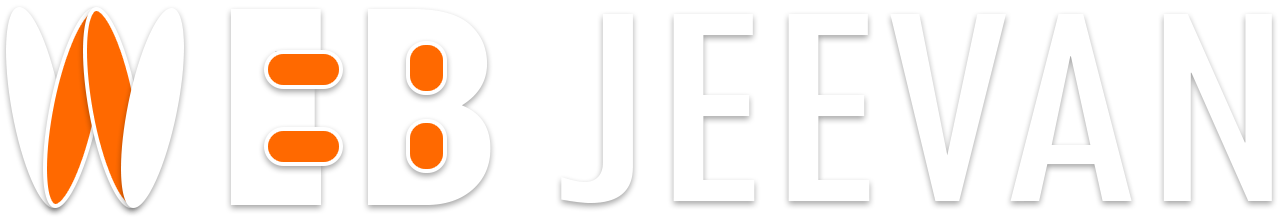The Cache Control Meta Tag with the http-equiv=”cache-control” attribute is an HTML tag used to specify cache control directives for web browsers. It provides an alternative way to set cache control instructions within an HTML document.
By using the http-equiv=”cache-control” attribute, you can mimic the behavior of the HTTP Cache-Control header at the HTML level. This allows you to influence how the browser caches and handles the associated web page or resource.
Here’s an example of how to use the <meta> tag with http-equiv=”cache-control”:
<meta http-equiv=”cache-control” content=”no-cache, no-store, must-revalidate”>
In this example, the content attribute specifies cache control directives, including “no-cache” (indicating that the browser should not cache the page), “no-store” (indicating that the browser should not store a cached copy), and “must-revalidate” (indicating that the browser must revalidate the resource with the server before each request).
It’s important to note that the effectiveness of using the <meta> tag with http-equiv=”cache-control” can vary depending on the browser and caching mechanisms. HTTP headers generally take precedence over the <meta> tag when it comes to cache control directives.
While the <meta http-equiv=”cache-control”> tag can provide some control over cache behavior within an HTML document, it is typically more reliable to set cache control headers using server-side configuration or server-level directives. This ensures better consistency and compatibility across different browsers and caching proxies.
Additionally, the http-equiv attribute can be used for other HTTP headers as well, allowing you to set various HTTP-related values at the HTML level.
How to use Cache Control Meta Tag
To use the <meta> tag with http-equiv=”cache-control”, follow these steps:
1. Open the HTML file or document in a text editor or HTML editor.
2. Locate the <head> section of your HTML document. If there is no <head> section, create one by adding <head></head> between the <html> opening and closing tags.
3. Inside the <head> section, add the <meta> tag with the http-equiv and content attributes. Set the http-equiv attribute to “cache-control” and the content attribute to the cache control directives you want to apply. For example:
<head>
<meta http-equiv=”cache-control” content=”no-cache, no-store, must-revalidate”>
</head>
In this example, the cache control directives specified are “no-cache” (the browser should not cache the page), “no-store” (the browser should not store a cached copy), and “must-revalidate” (the browser must revalidate the resource with the server before each request).
4. Save the HTML file with the changes.
By including the <meta> tag with http-equiv=”cache-control” in the <head> section of your HTML document, you are instructing the browser to follow the specified cache control directives for that particular page or resource.
It’s important to note that the effectiveness of using the <meta> tag with http-equiv=”cache-control” can vary depending on the browser and caching mechanisms. HTTP headers typically take precedence over the <meta> tag for cache control directives. Therefore, it’s generally recommended to set cache control headers using server-side configuration or server-level directives for more consistent and reliable cache control.
Pros and Cons of Cache Control Meta Tag
Using the <meta> tag with http-equiv=”cache-control” has some advantages and disadvantages. Here are the pros and cons:
Pros:
- Simplicity: Using the <meta> tag allows you to set cache control directives within the HTML document itself, without requiring server-side configuration. It provides a simple and straightforward way to specify cache control instructions for a specific page or resource.
- Granular control: With the <meta> tag, you can set cache control directives on a per-page or per-resource basis. This gives you more control over how caching is handled for individual HTML documents.
- Compatibility: The <meta http-equiv=”cache-control”> tag is supported by most modern browsers and is compatible with various caching mechanisms. It can be a useful option when server-side configuration is not available or practical.
Cons:
- Limited influence: The <meta> tag with http-equiv=”cache-control” has limitations compared to setting cache control headers at the server level. Some caching systems or proxies may not fully respect the cache control directives specified in the <meta> tag, and their behavior can vary between different browsers and caching setups.
- Lack of persistence: Unlike HTTP headers set by the server, the <meta> tag is only applicable to the specific HTML document in which it is included. It does not propagate to other resources, such as CSS, JavaScript, or image files referenced by the HTML page. This means you may need to set cache control directives separately for each resource.
- Override potential: When conflicting cache control directives are specified both in the <meta> tag and through server-side HTTP headers, the HTTP headers usually take precedence. This can result in inconsistent caching behavior if the server’s cache control headers differ from those specified in the <meta> tag.
- Maintenance challenges: As the cache control directives are set within the HTML document, it can be challenging to update or modify them for a large number of pages or when changes are required across multiple resources. Server-side configuration or scripting allows for centralized and easier management of cache control.
In summary, while using the <meta> tag with http-equiv=”cache-control” can provide some level of control over cache behavior within an HTML document, it has limitations and may not offer the same reliability and consistency as server-side cache control headers. Consider using server-level cache control configuration whenever possible for more comprehensive and effective cache control.
FAQs of Cache Control Meta Tag
1. What is the purpose of the <meta http-equiv=”cache-control”> tag?
Answer : The <meta http-equiv=”cache-control”> tag allows you to specify cache control directives within an HTML document. It provides an alternative way to set cache control instructions for the browser to follow.
2. How does the <meta> tag with http-equiv=”cache-control” work?
Answer : The <meta> tag with http-equiv=”cache-control” mimics the behavior of the HTTP Cache-Control header at the HTML level. By specifying cache control directives within this tag, you can influence how the browser caches and handles the associated HTML page or resource.
3. Is the <meta> tag with http-equiv=”cache-control” widely supported?
Answer : Yes, the <meta> tag with http-equiv=”cache-control” is supported by most modern browsers. However, its effectiveness may vary depending on the caching mechanisms and proxies involved.
4. Can I use the <meta> tag to control caching for all resources on my website?
Answer : No, the <meta> tag with http-equiv=”cache-control” only applies to the specific HTML document in which it is included. To control caching for all resources on your website, it is recommended to set cache control headers at the server level.
5. How can I specify cache control directives using the <meta> tag?
Answer : Use the content attribute of the <meta> tag to provide cache control directives. For example, content=”no-cache, no-store, must-revalidate” specifies that the browser should not cache the page, should not store a cached copy, and must revalidate the resource with the server before each request.
6. Does the <meta> tag with http-equiv=”cache-control” override cache control headers set by the server?
Answer : When conflicting cache control directives are specified in both the <meta> tag and server-side HTTP headers, the HTTP headers generally take precedence. Therefore, it’s important to ensure consistency between the <meta> tag and server-side cache control headers.
7. Can I use the <meta> tag to control caching for external resources, such as CSS or JavaScript files?
Answer : No, the <meta> tag with http-equiv=”cache-control” is specific to the HTML document in which it is included. To control caching for external resources, you need to set cache control headers for those resources on the server side.
8. Are there any limitations or drawbacks to using the <meta> tag for cache control?
Answer : Yes, the <meta> tag has limitations. It may not have the same level of influence as server-side cache control headers, and its behavior can vary across different browsers and caching setups. Additionally, managing cache control directives for multiple pages or resources solely through the <meta> tag can be challenging and less maintainable.
9. Should I rely solely on the <meta> tag for cache control?
Answer : It is generally recommended to use server-side cache control headers as the primary means of controlling caching behavior. The <meta> tag can be used as a supplement or fallback option when server-side configuration is not available or practical.
10. How can I verify if the <meta> tag with http-equiv=”cache-control” is working correctly?
Answer : You can inspect the network requests and response headers in your browser’s developer tools to check if the cache control directives specified in the <meta> tag are being applied. Additionally, you can test the caching behavior on different browsers and devices to ensure consistency.
Conclusion – Cache Control Meta Tag
In conclusion, the <meta> tag with http-equiv=”cache-control” provides a way to specify cache control directives within an HTML document. While it offers some control over cache behavior at the HTML level, it has limitations compared to server-side cache control headers.
The <meta http-equiv=”cache-control”> tag is relatively easy to implement and allows for granular control over cache control directives on a per-page or per-resource basis. It is widely supported by modern browsers.
However, there are several considerations to keep in mind. The influence of the <meta> tag may be limited, as it may not be fully respected by all caching mechanisms or proxies. The <meta> tag’s impact is specific to the HTML document in which it is included and does not propagate to external resources. Conflicting cache control directives between the <meta> tag and server-side headers may lead to inconsistent behavior.
Server-side cache control headers remain the preferred and more reliable method for managing cache control directives. They offer greater control, persistence across resources, and compatibility with various caching mechanisms.
If you choose to use the <meta> tag with http-equiv=”cache-control”, be sure to test and verify its effectiveness across different browsers and caching configurations. For comprehensive cache control, consider combining the use of server-side cache control headers with appropriate use of the <meta> tag when necessary.
You can also try Profile Creation Sites List and Directory Submission Site List for creating quality backlinks.
We have created a Technical SEO Checklist for SEO Professionals. You can check that also.
If this article is helpful for you, please share it on your social media handles Because sharing is caring!