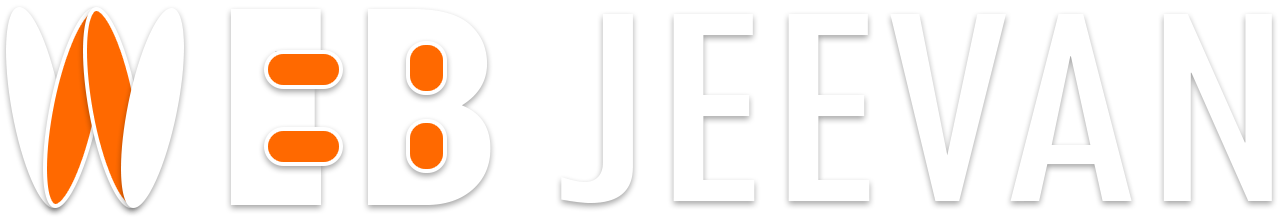User interface (UI) design is likely the first thing you notice when you use an application, visit a website or open software. It is responsible for aesthetics and contributes to a product’s overall usability. UI can make or break a user’s experience, so it’s essential for companies and creators to familiarize themselves with UI design best practices. Read on to learn more about UI and how you can enhance it through design.
What is UI?
UI stands for user interface. It is the point of contact between humans and computers. Anything you interact with as a user is part of the user interface. For example, screens, sounds, overall style, and responsiveness are all elements of UI.
What is UI design?
User interface design is crafting the appearance, interactivity, and overall feel of a digital product. UI designers are responsible for how an interface looks and behaves. A user interface involves the following four components:
1. Navigational elements. Navigational elements help users navigate an interface. Examples of navigational elements in UI include slide bars, search fields, and back arrows.
2. Input controls. On-page elements that enable users to input information are input controls. Buttons, checkboxes, and text fields are all examples of input controls.
3. Informational components. Informational components are used to communicate information to the user. A progress bar beneath a video or tutorial is an example of an informational component.
4. Containers. Containers organize content into easily digestible sections. Rather than listing every subheading underneath a tab, a container element like an accordion menu may be used to hide or show content.
3 Main types of UI design
Many different types of UI design exist. The chart below compiles a few of the most popular and well-known.
1. Graphical user interface (GUI) : A graphical user interface allows users to interact with a device through graphical icons. Typically, interactions are facilitated through a mouse, trackpad, or some other point-and-click tool. Your laptop’s desktop or home screen is an example of a GUI.
2. Voice user interface (VUI) : Words and syntax play the most crucial role in voice user interfaces. VUI uses speech recognition to understand voice commands. Notable examples of VUI include iPhone’s Siri, Google Home’s “hey google” feature, and Amazon’s Alexa.
3. Menu-driven interface : Menu-driven interfaces provide users with command options via a list or a menu. These commands can present themselves in full-screen or as a pop-up or drop-down. Common examples of menu-driven interfaces include ATMs and digital parking meters.
Additional types of UI design include touchscreen user interface and form-based user interface. Touchscreen user interfaces are GUIs that use touchscreen technology rather than a mouse or stylus. Form-based user interfaces use text boxes, checkboxes, and other informational components. They enable users to fill out electronic forms.
Tips for excellent UI design
Invisibility is a staple of great UI design— great UI goes unnoticed. Simplicity, familiarity, and consistency are a few of the most important principles for a UI designer to keep in mind. Consider the following UI design tips from industry experts like Apple and Google.
- Format content to fit the screen of the intended device. Users should not need to zoom or scroll horizontally to view the entirety of a page’s content.
- Ensure there is adequate contrast between the background and page elements like text to increase legibility.
- Alignment doesn’t just apply to text. Buttons and images must also be aligned to demonstrate relevance and relativity to users.
- High image resolution is essential for all image assets.
- Make sure your UI design is responsive. Whether your user is viewing the UI on a large screen, small screen, in portrait mode, or landscape mode, it should be easily readable and maneuverable.
Key principles of UI design
An easy way to recall the fundamental principles of UI design is to learn the four c’s:
- Control. The users should be in control of the interface.
- Consistency. Use common elements to make your UI predictable and easy to navigate, even for novice users.
- Comfortability. Interacting with a product should be an effortless, comfortable experience.
- Cognitive load. It’s critical to be mindful of bombarding users with content. Be as clear and concise as possible.
UI accessibility
Accessibility is another crucial aspect of UI design. To accomplish the four c’s, each must be true for every user. Those with low vision or other disabilities should be able to navigate a UI without difficulty. For example, many people use screen readers and other accessibility tools to browse the web or use applications. Make sure adaptability features are presented to the user right away. Settings corresponding to these features should also be easy to find. For a comprehensive approach, consider collecting feedback from a wide range of users regarding your UI. This practice can help you examine a UI’s accessibility from several perspectives.
UI design tools
It is essential to have the right tools and technology to support your UI design efforts. Two of the best UI design tools in 2022 are Figma and Adobe XD. Figma is a browser-based interface design tool known for its fast design and prototyping capabilities. Figma users working on a design team can also utilize FigJam, Figma’s online collaboration tool. Another popular option for UI designers is Adobe XD. Adobe is a versatile, all-encompassing design tool compatible with both Windows and Mac. Beginners can master Figma and Adobe XD through online courses like Create High-Fidelity Designs and Prototypes in Figma and Responsive Web Design in Adobe XD available on Coursera.
Careers in UI design
If you want to begin a career in UI design, you can become a professional UI designer. UI designers belong to the occupational field of computer and information technology. Jobs in this industry are projected to grow 15 percent between 2021 and 2031. On average, UI designers in the US make $83,300 per year in base pay, with an average additional reported pay of $17,168 for a total average salary of $100,468.