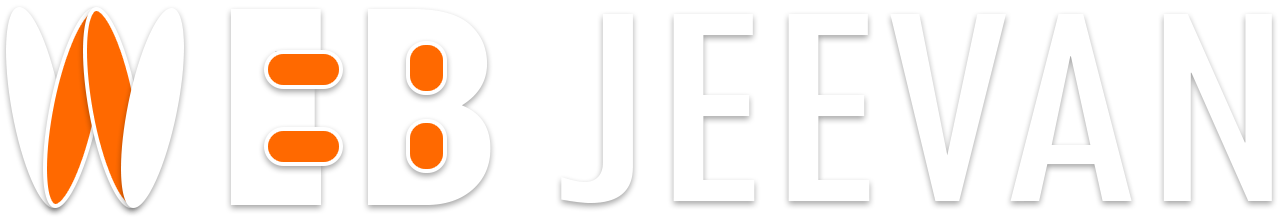Make icons that resonate and learn about the essential elements of icon design, including form, function, emotional evocation, and consistency.
Designing icons can be fun and rewarding. Professionals make it look easy, creating symbols that communicate vital information while staying simple, elegant, and contextually appropriate. But unless you understand the fundamentals that contribute to an effective icon, designing your own can be a significant challenge. Here, we’ll discuss what an icon is, what goes into designing icons, and how to create an icon that will stand the test of time. There are ten fundamental aspects of a well-designed icon. Below, we’ll cover how the best icon design projects use these simple rules to consistently create beautiful, relevant, and one-of-a-kind graphics.
What Is an Icon?
The word “icon” can take on different meanings depending on the context. But for our purposes, an icon is a graphic symbol or stamp that is designed to represent information, ideas, or objects.
We are surrounded by icons every day. In the physical world, effective icons provide symbolic visual communication where multiple languages are spoken or where there isn’t enough space for the written word. Consider the walk symbol that designates when it’s safe for pedestrians to cross the street, the airplane icon that lets us know that an airport is nearby, or the simple bus and train representations we use to declare a public transit station or stop.
Icons have maintained their importance even as technology has advanced. Today, they often take precedence over letters or words in effective interface design. Computers and smartphone operating systems rely heavily on well-designed icons to steer users to the right apps and programs. The recycling bin, notepad, and save symbols have existed in various forms since personal computing began and are still used in all kinds of digital products and programs. In marketing, companies often use digital icons to clarify the scope of their services and communicate about their brands effectively. And when it comes to web design, icons can add visual interest, designate important information, make website menus easier to navigate, and occasionally create new ways for users to interact with the web page itself.
Some icons are only useful in the short term, but many of the most successful designs can last a dozen years or more without an update—living on longer, sometimes, than their original reference point, just as the floppy disk has as a save button. So what makes a good icon both beautiful and effective?
The Ten Elements of Effective Icon Design
1. Form
Form is the basic shape of your icon. Even detailed representational designs should be able to be separated into basic squares, circles, ellipses, triangles, and other geometric shapes. These building blocks ensure that the design has a solid foundation.
Take a closer look at the airplane symbol, a common icon used to symbolize that an airport is nearby.
Even though it’s a single silhouetted block of color, it can be theoretically divided into a long, thin ellipse, the two large quadrilaterals (a four-sided geometric shape with uneven sides) that make up the wings, and the two small quadrilaterals that make up the tail. That basic geometrical foundation gives the symbol a sense of familiarity, visual heft, and consistency.
As you design your icon, start with basic shapes and build out detail from there. Be aware, however, that certain shapes evoke psychological responses, and your icon may communicate the wrong message if you use a shape without considering its connotations.
- Rectangles and squares give the audience a sense of stability, strength, and solidity. They connote dependability, loyalty, safety, and formality, and can represent building blocks, tables, grids, and other structures.
- Circles are often found in nature and have been known to communicate wholeness, health, vitality, community, relationships, eternity, and repetitive movement.
- Triangles may connote stability, power, science, peaks or summits, and movement or momentum. The tip of a triangle can also point audiences toward something, lending an extra bit of importance to another object.
2. Precision
Because icons must be understood effectively even on a very small scale, designs must be visually neat and completely consistent. Even the smallest errors in angles, line weight, or edges can make a great concept seem unpolished and unreliable.
Whether you begin your work with hand-drawn sketches or by crafting them in Adobe Illustrator, you should always use an icon design grid to plot out your shapes and keep your forms consistent. Gridding helps you achieve a flawless look by keeping your shapes and lines arranged in a balanced and beautiful way. There are four basic types of grids:
- Dot grids provide structure without visual distraction.
- Square grids allow designers to work with perpendicular lines intersecting at 90-degree angles.
- Square grids with diagonal lines help designers simplify almost any geometric form.
- Thirty-degree angle grids feature triangles/hexagons that can give designs a three-dimensional quality.
If you begin by drawing your work out, you can easily transfer it to a digital application to clean up imperfections later. Use the snap-to-pixel function in Adobe Illustrator to ensure that you keep your lines as neat as possible.
3. Originality
Great icons are communicative and memorable. The easiest and most effective way to achieve that balance is to incorporate easy-to-understand visual metaphors—even visual clichés—into your design. Then, you can re-work them in a way that is distinctive and unforgettable.
Hearts, gears, lightbulbs, skulls, crests, badges, puzzle pieces, and other common icons have been used to represent the same ideas for decades. They are easily and often replicated, which means your audience will understand them. But that means they’ll likely be bored by them, too. When designing your icons, think critically about how to tweak simple, clichéd shapes in ways that play with your audience’s expectations. It’s an easy way to stay communicative while standing out from the pack.
4. Emotional Evocation
Any successful icon evokes the idea of the subject, idea, or action that it represents. But some of the best icons evoke an emotional response in the viewer, too. Make your icons as emotionally evocative as possible by working with design elements that frighten, intimidate, excite, delight, or appeal to viewers, depending on their context.
First, consider what you are trying to communicate. Maybe it’s a warning about a hazard ahead, and you want people to feel cautious. Or maybe you want to convey a friendly atmosphere and encourage your audience to pause and play at a park. Whatever your goal, consider making harnessing one or more of the following visual elements to help provoke the right reaction in your audience members.
- Angles and Edges: Often, straight lines and sharp angles are used to connote intensity and danger, hazards, anger, and negativity. Think about icons like lightning bolts, triangular hazard signs, and the letter “X.” These symbols conjure feelings of fear, caution, and intimidation when you come across them. On the other hand, rounded edges and softened angles are much less threatening. They can convey friendliness, ease, comfort, relatability, and other softer emotions. Delighting your audience can be just as memorable as scaring them. If your designs are visually appealing, they can remain successful for years to come.
- Colors: Color can have an intense effect on your audience’s emotional state. Red and black, for example, are both notoriously intimidating, particularly when used in combination. They can connote blood, death, anger, and poison—although in other contexts red can also convey passion or love, and black can symbolize elegance or formality. Lighter warm colors like pinks, oranges, and yellows might conjure up feelings of childhood, excitement, silliness, creativity, and joy. Meanwhile, purples, blues, and greens may signal serenity, peace, health, and sophistication, or create associations with the natural world.
- Line weight: Thick lines indicate stability, importance, urgency, permanence, or bold action. And thinner lines can seem friendly, delicate, elegant, simple, or weak, depending on the context. Adjust the line weight accordingly to reflect your message and to make your icons more emotionally resonant.
5. Consistency and Unification
Icon designers are often called to create a “family of icons” – a menu of symbols that represent individual subjects, ideas or actions, but are related to one another on a visual and aesthetic level. Families of icons can be used to organize presentations and website menus or to convey a range of brand activities.
Because families of icons are valued for their visual cohesion, each icon should be able to function independently while also remaining consistent with the other symbols. Even if the images are all radically different, you need enough consistency across the group to ensure that your audience understands that they are related.
You can accomplish this by ensuring that every icon in a set has the same perspective, lighting, and shadows. You can also use consistent line weight, shapes, and colors. If you draw a simplified object on an angle, you should echo that angled perspective when you create your other symbols. If your first icon addresses its subject head-on, all of the other icons in the set should be viewed from that vantage point, too.
6. Simplicity
The right details can add pop and zest to a design. But when it comes to icons, the adage “don’t sweat the small stuff” couldn’t be more true. Trying to include too many ideas in a single icon can make your work look claustrophobic, overwrought, and overly complicated. Icons should be just as effective on a very small scale as they are in large-format contexts. You should only include as much detail as is required to engage your audience and to get your point across—any more, and you risk losing readability.
7. Cultural and Contextual Relevance
What’s appropriate to include in an icon will shift with every new project, so there are no universal rules around maintaining cultural and contextual relevance. Generally, you’ll want to be sure that your designs are easily understandable and resonant for the majority of the people who encounter them. Actively avoid including symbols that are based on outdated technology or growingly obsolete references.
8. Scalability
One of the most important qualities of an effective icon is its ability to make an impact however it’s presented—whether it’s very small or very large—without any change in audience comprehension. The key to ensuring that your designs will work at every size is to start on the small side. If you start your process by working with tiny designs, anything you create will be readable—whether it’s a few pixels wide or exploded onto a large-format banner. Just make sure you’re designing in vector: This will prevent your icons from becoming pixelated when they’re resized.
9. Composition and balance
Icons may be small, but learning how to frame them, incorporate symmetry or dynamic asymmetry, and achieve a balanced look is essential. To be visually pleasing, the symbols you create must include a proportional amount of positive space (visual elements) and negative space (the blank parts around the visual elements). If a design has no breathing room—or, conversely, does not pack enough visual impact—you risk losing your audience’s interest. Get to know the basic tenets of composition—particularly how to achieve balance in your designs—and you will have a much easier time creating effective and beautiful work.
10. Recognizability
Above anything else, an effective icon must be both recognizable and instantly understandable. “These little images can make a huge impact. They’re incredibly powerful,” says Edward Boatman, the founder of the Noun Project and the instructor behind Icon Design: Creating Pictograms with Purpose, a Skillshare Original. “Pictograms can communicate information faster than words can.” An icon’s entire purpose is to communicate whatever it is meant to represent. If your icon can meet that standard first, you are already on your way to a successful design.